Dial-up
 Dial-up Internet access is a form of Internet access that uses the facilities of the public switched telephone
network (PSTN) to establish a connection to an Internet service provider (ISP)
by dialing a telephone number on a
conventional telephone line. The user's
computer or router uses an
attached modem to encode and decode information into and from
audio frequency signals, respectively.
Dial-up Internet access is a form of Internet access that uses the facilities of the public switched telephone
network (PSTN) to establish a connection to an Internet service provider (ISP)
by dialing a telephone number on a
conventional telephone line. The user's
computer or router uses an
attached modem to encode and decode information into and from
audio frequency signals, respectively.
In 1979, Tom Truscott and Steve Bellovin, graduate students for Duke University, created an early predecessor to dial-up
Internet access called the USENET. The USENET was a UNIX based
system that used a dial-up connection to transfer data through telephone modems. Dial-up
Internet has been around since the 1980s via public providers such as NSFNET-linked universities and was first offered commercially
in July 1992 by Sprint. Despite
losing ground to broadband since the mid-2000s,
dial-up may still be used where other forms are not available or the cost is
too high, such as in some rural or remote areas.
What is a Dialup
Internet Service
Dialup internet service is a service that
allows connectivity to the internet through a standard telephone line. By
connecting the telephone line to the modem in your computer and inserting the other end into the phone
jack, and configuring the computer to dial a specific number provided by
your internet service provider (ISP) you are able to access the
internet on your computer.
Dial up internet service is provided through several ISP. The
majority of internet service providers give you a set of telephone numbers
either national or local that allows you to dial into a network that feeds into
the internet. This allows you to receive and send email, search the World Wide
Web, participate in chat rooms and plenty of other features the web has to
offer.
In order to get a dial up internet service a person must
definitely have a computer and even more important a modem. There are different
types of modems, and most of them are inexpensive to purchase. You can have an
internal modem installed in a free slot of your computer, or you can have an
external modem that's hooked up to the computer through cables. A telephone
line is linked to the modem.
The modem whether external or internal is controlled by software
on the computer. With Microsoft Windows operating system that software is the
Network Connection utility which allows you to connect to the internet. How? In
the Network Connection utility you have to set up ISP profile so that the modem
knows what phone number to dial so that you can connect to the internet.
Once you have found an internet service
provider and joined you must choose a password and username. Why? When the
modem dials the phone number you are given by your ISP, a connection is made,
and then information is swap between the modem and the remote server. A remote
server is the computer and related software that is established to handle users
who want to access a network remotely. The username and password you choose for
the modem allows access to the dial up gateway to the internet. The gateway to
the internet is a network that allows entry into another network.
If you are looking for an inexpensive internet service dial up is
the way to go. Not only is it the cheapest but also the slowest type of access
you can get. Since the bandwidth is limited it will take some time for the
modem to send and receive information. It will be slow loading web pages,
listening to music and watching videos online. There are all kinds of software
available that can help speed up your dial up internet.
With dial up internet you cannot use the phone and search the
web at the same time. How come? Remember while one end of the telephone is
linked to the modem the other end is in the phone outlet. There are internet
services available that allows you to use the phone at the same time and be
online.
So as you can see dial up internet has its
pros and its cons. If you are looking for a inexpensive internet service and
don't mind not being able to talk on the phone and use the web at the same time
then dial up is definitely for you!



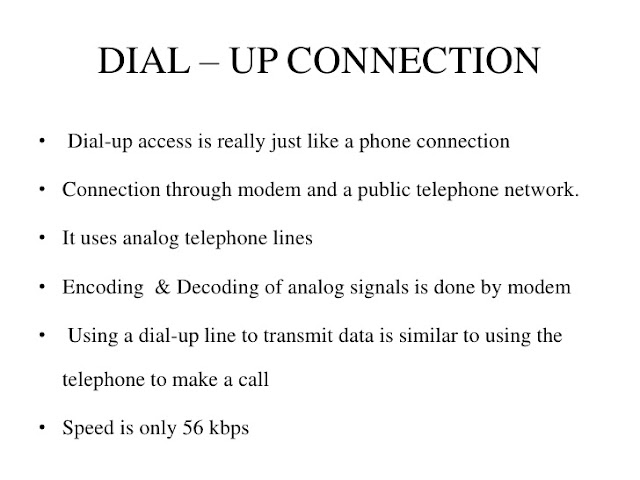


nise
ReplyDeletethanks bro
ReplyDelete